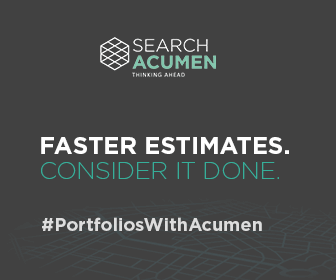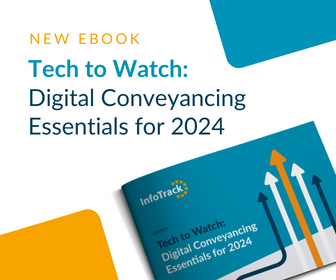Having an integrated email system within your case management software can provide numerous and significant benefits. It streamlines communication, improves organisation, enhances collaboration, stops you and your team from missing billable emails and offers time-saving automation capabilities. Unfortunately, if your current case management system does not provide email integration, you may be missing out on these advantages.
An obvious benefit to email integration is that it allows you to manage all your client communications within a single platform. You can send and receive emails directly from the case management software, eliminating the need to switch between different applications and saving time and hassle from switching from program to program whilst trying to copy or retain client information and details. Keeping client information in mind, with integrated emails, all relevant case-related emails are stored within the case management software. This centralisation will give you a complete overview of your cases, including client correspondence, attachments, and essential details, which eliminates the risk of losing or misplacing important emails and ensures easy access to information when needed.
It’s fair to say that billing is a challenge for the legal industry, primarily via unbilled time spent answering and reviewing emails. Having an integrated email system often comes with the ability to mark emails as a billable item. This will help minimise the risk of missing a billable email, streamline the billing process and clearly record the time spent on client communication.
By using an integrated email system, you can attach and send customer welcome packs and contracts at the touch of a button, sometimes pre-populated with client information, eliminating the need to attach documents or contracts individually and having to input client details. This level of automation helps legal professionals prioritise their email responses and ensures that essential messages or details correctly filled out and accounted for.
Many case management platforms with integrated email systems often include robust security measures. Encryption, data backups, and access controls protect sensitive client information. Moreover, you can maintain compliance with data protection regulations and legal requirements by securely storing and managing client emails within the integrated system, taking the pressure off you and your team.
To summarise, integrating email functionality into case management software can provide a centralised communication hub, improved organisation, enhanced collaboration, streamlined billing, automation capabilities, and increased security and compliance. These benefits contribute to overall efficiency, productivity, and better client service.
Here at Hoowla, we offer a comprehensive email integration system that seamlessly integrates with Outlook and Outlook365, allowing you and your team to quickly add emails to cases and even respond to customer emails from within the case itself. Hoowla doesn’t aim to completely replace Outlook or 356 because we believe they’re good systems, but Hoowla does offer the ability to sync emails sent and received into the system, should you decide to use both programs in tandem. Emails can be marked as billable, adding it to the accounting features within Hoowla so you can review and amend billed items quickly and effectively.
We have thousands of users who exclusively use the email integration within Hoowla and have found that their team’s productivity has increased significantly, allowing them to handle more cases efficiently without the headache of switching between multiple programs.
If you would like to see Hoowla’s email integration, you can do so via a free, no-obligation demo which can be booked at your convenience and hosted by Hoowla Managing Director Adam Curtis.
This article was submitted to be published by Hoowla as part of their advertising agreement with Today’s Conveyancer. The views expressed in this article are those of the submitter and not those of Today’s Conveyancer.