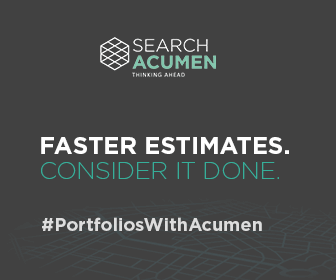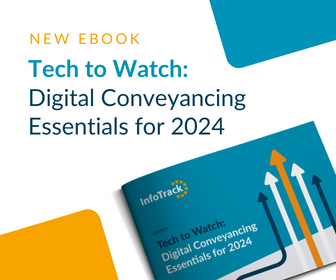The end of the year is a popular time for law firms to consider whether their current legal case management system is still meeting their needs. Often, this is because budgets are being defined for the new year, Professional Indemnity Insurance has defined gaps in operations, or there’s simply a little more down time to review the system’s effectiveness.
To ensure your firm is prepared for a system change, this article answers the six most frequently asked questions we receive from legal professionals who are looking to implement new practice and case management software.
To help you choose the right solution for your law firm and prepare for your implementation project, this article covers:
- Timescales
- Costs
- Migrating data
- The process and typical steps
- Training
Six FAQs about implementing new legal case management software
- How long does it take to implement legal case management software into a law firm?
This varies depending on the size and complexity of your firm. Small law firms who have little data and few users can be set up very quickly due to minimal training and system configuration. But, on average, firms go live around three months after an agreement is signed.
There are a few things your firm can do to help speed up the implementation process:
- Identify someone as project leader internally
- Involve the wider team in the decision making process
- Review the data you’d like to migrate early in the process
- Schedule training in advance
A great way to implement the software quicker into your firm, and potentially minimise challenges, is to do so one department at a time. Some suppliers, such as Osprey, will offer a phased case management approach to help your firm manage the change effectively.
Discover more guidance on how long it takes to implement case management software >
- How much does it cost to switch to a new case management system?
This depends on various factors and all software suppliers provide different services and methods. So this will be specific to your chosen software partner.
To reap the benefits of your next software investment, it’s important to choose the software and provider that’s right for your firm’s needs. We recommend reviewing whether service costs – including training and support – are included in the initial contract.
Osprey provides all-inclusive and unlimited training and telephone-first support so all employees can continue to make the most from the software.
Discover the four factors that affect the cost of legal software >
- Can we move our data and documents from our existing legal software to the new system?
Your current provider should be able to create a backup of your existing data available. For most systems it’s fairly simple to extract the necessary data ready for importing into the new system. Sometimes the data needs reformatting, or custom fields need creating, but typically your data can be successfully migrated.
Throughout the planning stages of your implementation of Osprey, your project manager and data expert will assist and advise on what data you should migrate, how to cleanse it so you can get the most out of the new system and will provide you with a structure for how it will need to be imported to guarantee it’s effective once transferred.
The move to a new system is an opportune time to cleanse and refresh your data to ensure you’re working with the best information. The better the quality of the data you input into your legal software, the better the results will be. We recommend reviewing the data you currently hold and only importing data that needs to be retained rather than all historical data.
Guidance on successfully migrating your data to a new case management system >
- How do we implement new legal software?
Every software supplier’s implementation process is different. This is normally discussed at proposal stage and then outlined again in more detail before the project begins.
A typical implementation processes has six stages:
- Welcome session – this will outline the key project stages and cover options for migrating data and go-live dates.
- Existing process review – your Osprey project manager will shadow your teams, across all departments, to understand fully your current operations and how you use your existing software. This helps us configure Osprey to your needs, tailor training sessions, and recommend process improvements to better meet your goals.
- Project planning meeting – this defines the project plan and scope, along with the data migration plan, system configuration details, and the training schedule.
- System configuration – using the data gathered during the project planning stage we will configure the new system for your firm.
- Migrating your data – the data migration team will work alongside you to format, review, and migrate the data.
- Training – this usually takes place whilst the system is being set up, including data migration. Your team will follow a role-based training programme to understand the fundamentals of the new system.
- Go-live day – this is the final step in the project where you’ll work closely with the implementation team over the coming weeks to make sure the system implementation is a success.
- 5. Do legal software providers offer training?
Most legal software providers offer training on the system, but not all are included in the cost or delivered by the software suppliers themselves.
Similarly, many software providers deliver basic level training but it’s important to ask who hosts the sessions – is it a third-party provider? How often can firms take training? And will training be offered after go-live and at what cost?
Osprey offers all inclusive, unlimited training. All users will have access to online interactive courses, trainer led one-to-one or group sessions, how-to guides, and training videos. All our training is delivered in-house by our UK team of Osprey experts so they’re able to provide best practices and further advice on getting the most from the software.
Discover the importance of staff training for long-term success >
- What happens if something goes wrong during the legal software implementation process?
Sometimes, things don’t always go to plan. But, during all stages of the project – especially during the planning stages – your software supplier should have quality controls in place that help to minimise any disruption. The project planning sessions are there not only to define the schedule but to highlight any areas that could cause problems and delays and to set a plan to mitigate risk.
Go live day should be a celebration of the new software and the benefits it’ll bring to your firm; your project manager will help and guide you through every step of the way to minimise disruption and provide support. For Osprey customers, every user has access to telephone-first support from our UK-based support team, who are on-hand between 8.30am to 6.30 pm, Monday to Friday. The team are always there to support and guide you, even after go-live day.
Remove the guesswork from your next legal software implementation
While software implementation projects can feel like a big undertaking for your firm, being fully prepared for the project can help to manage the change effectively so you can start reaping the rewards from day one.
Having a hands-on, fully supportive software partner is important for successfully implementing new software. That’s why, at Osprey, our tried and tested implementation process aims to mitigate unforeseen challenges, minimise stress across the team and importantly, provide best practice and advice to utilising the software for your firm’s specific needs.
Confidently make the switch to Osprey Approach. Contact our team today for more advice and guidance on implementing new legal software at your firm.
This article was submitted to be published by Osprey Approach as part of their advertising agreement with Today’s Conveyancer. The views expressed in this article are those of the submitter and not those of Today’s Conveyancer.